Manuscript Formatting Secrets, Pt. 1 ~
In Editing Tip #40 I cover how it’s best to create a template for your manuscript before you begin writing, so that you won’t have to fidget with margins, heading & body text styles after you’ve completed your story. Today I want to touch on the little things that can crop up and scream “amateur” to the professionals.

Image from www.gopixpic.com
The Double Space
Tab vs. Automatic Indent
The Em-dash
End Punctuation
Scene Breaks
The Double Space Debate
Have you ever heard of the traditional typing rule that states you should leave two spaces after a period before starting your next sentence?
If you answered yes then you need to read on carefully.
If you answered no then read on to simply gain wisdom when editing for friends and colleagues.
The basic rule you need to remember is: DON’T LEAVE 2 SPACES AFTER A PERIOD – EVER. Why am I shouting? Because many writers in their 30s (like me) or older grew up with this rule as the right way to type. However, as it is with growth and progress things change.
It is no longer considered standard format to place 2 spaces after a period and if you’re still doing it you need to retrain yourself – I had to.
If you submit a manuscript to an agent or publishing house and you don’t correct this minor little error, your fantastic story may never be read – simply out of spite.
It’s true.
Agents and publishers get so inundated with manuscripts any little excuse they can find to shrink their pile, they’ll use. So don’t give them an excuse.
How do you fix this in a 60,000+ word manuscript (give or take several tens of thousands of words)? By using your word processor’s Find & Replace option. Under the FIND category just tap the space bar twice (you probably won’t see anything happen except for the cursor move 2 spaces). Then, under the REPLACE category tap the space bar only once. Select the option to REPLACE ALL and watch your manuscript shrink in size!
If you are already incorporating the new rule of one space only after a period but you know you goof up sometimes (like me) but there are places where it’s important to keep two space for other purposes, then locate the paragraphs key (it looks like a double-stemmed capital letter P) and click it. This will reveal all of your manuscript formatting choices: tabs, spaces, returns, etc. Spaces look like little dots floating in the middle of a line – these are not periods. When you do the Find & Replace method you can select the FIND NEXT option instead of REPLACE ALL and see for yourself exactly where you’ve placed 2 spaces before deciding to REPLACE with a single space or not.
When you’re done, click the paragraphs button to turn off all that distracting formatting and save your file.
Happy Editing!
 Have your work edited at a discounted rate for 1st time clients: Full Edit $3/300 words & Copy Edit .75c/300 words CLICK HERE for more details.
Have your work edited at a discounted rate for 1st time clients: Full Edit $3/300 words & Copy Edit .75c/300 words CLICK HERE for more details.
Categories: Editing
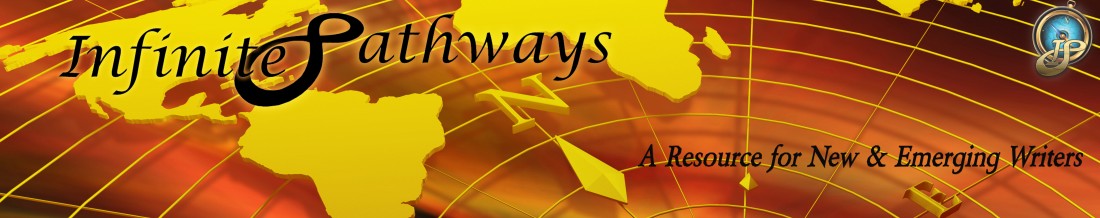
I try so hard not to put two spaces, but I know I still do. I use the ‘replace all’ function continually. 🙂
LikeLike
It’s a hard habit to break 😉 It took me nearly two years and I still need to check for slip-ups during my final edit!
LikeLike